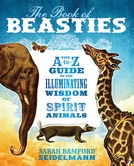To password-protect the journal:
- For iPhone or iPod touch, tap on the Journal icon; for iPad, view in Landscape orientation or tap on the Journal icon.
- Tap the Action button to view the journal options.
- Select Turn Passcode On and follow the instructions.
This provides for lightweight protection when sharing your device with someone. For stronger protection, ensure that your device has a passcode or Touch ID enabled in the Settings app.