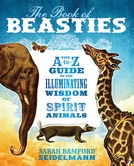Sometimes after an app or iOS update, text in the app temporarily stops displaying or scrolling correctly. Force quitting and restarting the app usually resolves this issue.
To force quit and restart the app:
- Press the Home button on the device to return to the home screen.
- Press the Home button twice quickly, to see all of the recently run apps at the bottom of the screen.
- Swipe the app screen up until its screen and icon are removed.
- Press the Home button once to return to the home screen and restart the app.