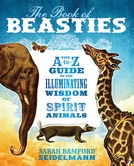Yi Jing version 4.1 or later honors the iCloud Drive settings found under iCloud in the Settings app. To view or change iCloud settings.
- Open the Settings app.
- Select iCloud.
- If you are not already logged in to iCloud, log in now.
- Select iCloud Drive.
- Enable or disable iCloud Drive access for all apps, or scroll down to the Yi Jing app and enable iCloud Drive access for only the Yi Jing app.